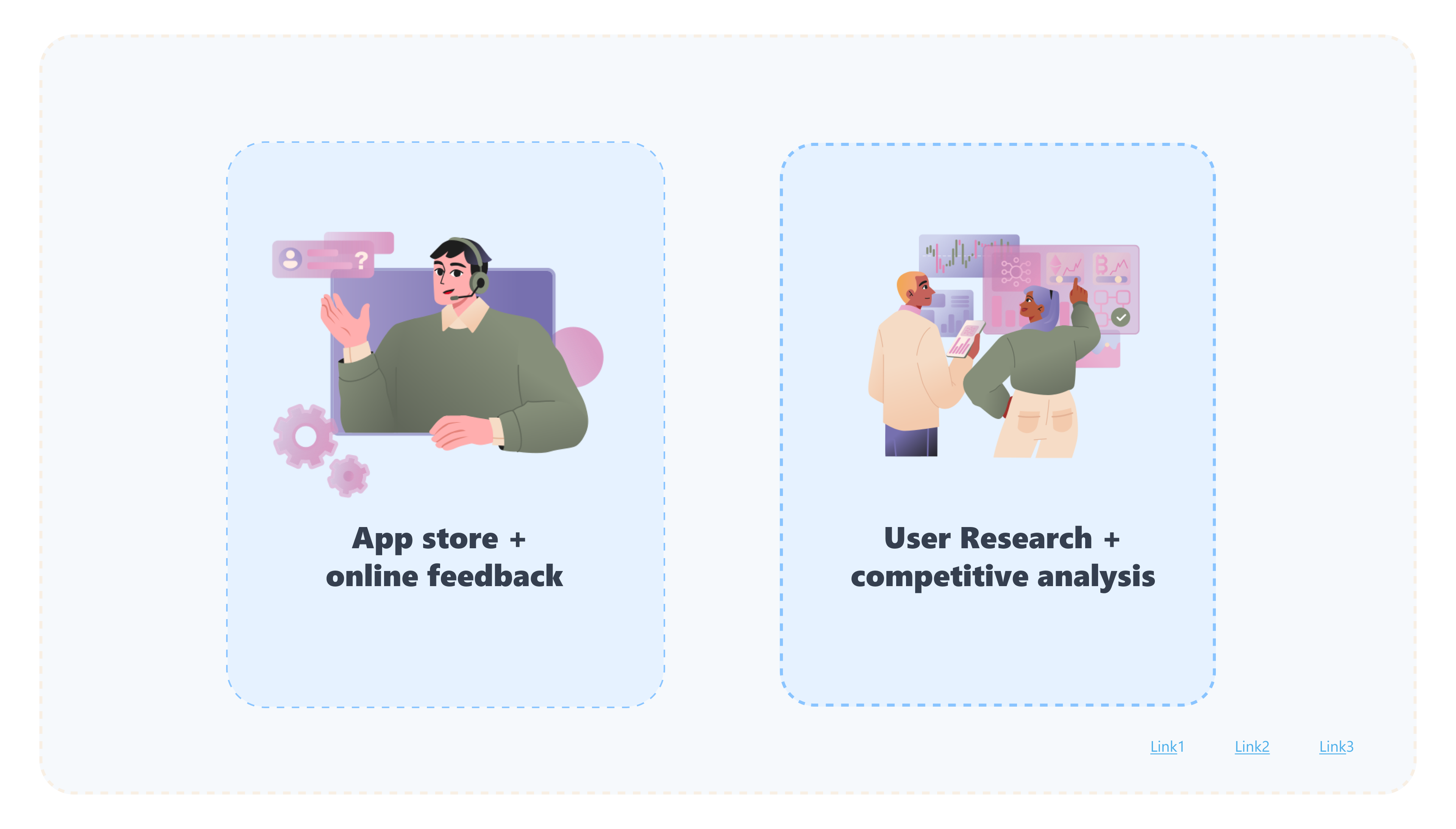OneNote on iPad lagged behind competitors like GoodNotes and Notability, particularly in its inking experience. With the growing popularity of Apple Pencil and iPad usage, we set out to create a pen-and-iPad-first approach to drive user satisfaction and bolster OneNote’s position in the note-taking market.